The React Alchemist: React Essentials – Your Project-Based Journey to Mastering React JS
Welcome to “The React Alchemist: React Essentials” series! We’re about to embark on a truly exciting journey into the world of React.js. This isn’t just another theoretical course; we’re diving headfirst into building real projects to give you that crucial confidence in coding. You know, sometimes just learning concepts isn’t enough, right? You need to actually build something to feel like you’ve got it.
React is a super popular JavaScript library for building user interfaces, especially for those complex web applications. Its demand in the market is quite high, and for good reason! We’ll explore why it’s so widely used and how it can help you create amazing websites.
Learning Objectives
By the end of this series, you should be able to:
- Understand the core reasons for using React in modern web development.
- Grasp the fundamental concepts of React, including State, JSX, and Component Reusability.
- Effectively manage component properties using Props.
- Utilize React Hooks like
useStateanduseEffectto manage component state and side effects. - Build multiple practical React projects from scratch, gaining hands-on experience.
- Identify when React is the appropriate tool for a project and when it might be an “overkill.”
- Gain a foundational understanding of additional React ecosystem tools like React Router DOM and State Management libraries.
Prerequisites
Before we jump into React, there are a few things you really should have a solid grasp on. Think of these as your foundational skills:
- HTML & CSS Basics: You should be comfortable structuring web pages with HTML and styling them with CSS.
- JavaScript Mastery: This is perhaps the most critical prerequisite. You need to understand how JavaScript works internally. This isn’t just about knowing basic syntax. You should be familiar with:
- How JavaScript executes code (single-threaded nature).
- Execution context and call stack.
- Functions, scopes, and closures.
thiskeyword and its binding.- DOM Manipulation: A deep understanding of how to interact with and change the Document Object Model (DOM) using vanilla JavaScript is essential. You should feel confident that you could build UIs with just JavaScript, even if React makes it easier.
Why JavaScript Mastery? Some might say, “just learn the basics and jump in!” But I’d disagree. When you truly understand JavaScript’s internals and DOM manipulation, you’ll appreciate why React was created and how it solves real problems. It makes the learning process much smoother and more logical.
Why React? Understanding Its Purpose
Why should we even bother with React? It’s a fair question. After all, we’ve been building UIs with HTML, CSS, and vanilla JavaScript for ages, right? jQuery was a big deal too. So, what’s the big fuss about React?
The core reason to learn React isn’t just because it’s “trendy” or “in demand,” though it certainly is both of those things. The real power of React comes into play when you need to:
- Manage and Build Complex Frontends: For simple, static pages, using React might actually be an “overkill.” Think about it: React code compiles down to HTML, CSS, and JavaScript for the browser to understand. That compilation takes time. If your page is just a few images and some text, vanilla JS is often more efficient.
- Handle Dynamic UI Updates: React truly shines when your user interface needs to change frequently and in multiple places based on user interactions. Imagine clicking a button, and that action needs to update elements in three or four different sections of your page. Manually managing those updates with vanilla JavaScript can become incredibly complex and error-prone.
React simplifies this complexity. It provides a more organized and efficient way to handle UI updates, making it easier to build and maintain large-scale, interactive web applications.
Exercise 1.1: Reflecting on UI Complexity
Think about a web application you use daily (e.g., a social media feed, an online shopping cart, an email client). Describe one specific interaction within that application that you believe would be challenging to implement and maintain using only vanilla JavaScript. Why would it be difficult?
Solution: Consider an e-commerce website’s shopping cart. When you click “Add to Cart,” several things happen:
- The item is added to a list.
- The total price updates.
- A small cart icon in the header shows an updated item count.
- A mini-cart dropdown might appear or update.
Managing all these interconnected updates manually with vanilla JavaScript would involve finding multiple DOM elements, updating their content, recalculating totals, and ensuring consistency across all displays. This quickly becomes a “spaghetti code” nightmare as the application grows.
The Genesis of React: The “Ghost Message” Problem
To truly understand why React came into existence, we need to go back to its roots at Facebook. There was a peculiar problem, sometimes called the “Phantom Message” or, as I like to call it, the “Ghost Message” problem. It was a significant source of user frustration.
The Problem Scenario:
Imagine Facebook’s old interface. At the top, there was a chat icon displaying the count of new messages. If you had three new messages, it would show “3.” Clicking it would open a dropdown, showing messages from different users, each with their own unread count. From there, you could open a full chat box.
The issue? Users would read a message, sometimes directly from a notification, but the unread count at the top, or in the dropdown, wouldn’t disappear! It was a “ghost message” that kept haunting them, even after they’d seen it. This inconsistency between the actual state (message read) and the UI display (unread count) was a major headache.
The Core Disconnect:
This problem highlighted a fundamental disconnect: the JavaScript “state” (where variables like “unread message count” were stored) and the UI “DOM” (the visual representation on the screen) were not in sync. JavaScript would update its internal variables, but the DOM wouldn’t always reflect those changes consistently across all relevant parts of the page.
This challenge of maintaining consistency in a complex, dynamic UI is what React was built to solve. It provided a robust mechanism to ensure that when your data (state) changes, your UI (DOM) updates reliably and predictably.
Exercise 1.2: State vs. UI
In your own words, explain the difference between “JavaScript State” and “UI DOM” in the context of the “Ghost Message” problem. Why is it crucial for them to be in sync?
Solution:
- JavaScript State: This refers to the data and variables held within your JavaScript code. For example, a variable storing the number of unread messages (e.g.,
unreadCount = 3). This is the “truth” about your application’s current data. - UI DOM: This is the visual representation of your web page that the user sees. It’s the HTML elements rendered by the browser. For example, the number “3” displayed next to the chat icon.
It’s crucial for them to be in sync because if they aren’t, the user sees incorrect or outdated information, leading to a confusing and frustrating experience. The “Ghost Message” problem was a perfect example: the JavaScript state said “0 unread,” but the UI DOM still showed “3,” creating a discrepancy.
React: Library vs. Framework
You might hear terms like “library” and “framework” thrown around, and it’s worth understanding the distinction, even if we just touch on it briefly. Think of it this way:
- Framework (The Military): A framework, like Django or Next.js, is like the military. It has strict rules, conventions, and a predefined structure. You build your application within its rules. If it says your file must be named a certain way or data must be fetched in a specific manner, there are usually no exceptions. It dictates the architecture.
- Library (The Cool Dude): A library, like React, is more like a “cool dude.” It gives you a lot more freedom. You can use it how you want, integrate it into existing projects, and it doesn’t impose as many rigid rules. React focuses specifically on the UI layer, leaving other architectural decisions up to you. It’s a tool you use, rather than a complete system you build inside.
React is considered a library because it offers this flexibility. It’s relatively small in its core concepts, allowing developers to pick and choose other tools for routing, state management, and more, as needed.
The React Learning Path: What We’ll Cover
Our approach in this series is heavily project-based. We’re going to build things right from the start! My goal is to give you that confidence, that feeling of “Yes, I can build this!” We’ll begin with simpler projects and gradually increase complexity, using each project as a vehicle to learn specific React concepts.
1. React Core Concepts
The heart of React lies in a few fundamental ideas. Mastering these is key:
- State: This is arguably the most crucial concept. Think of state as the data that determines what your UI looks like. When this data changes, React efficiently updates the UI to reflect those changes. We’ll learn how to manage this state and ensure our UI consistently reflects it.
-
JSX (JavaScript XML): At first glance, JSX might look a bit odd – it’s like writing HTML directly inside your JavaScript code. While it might seem complex, for now, just understand it as a way to describe your UI’s structure within JavaScript. We’ll dive much deeper into JSX later in the series.
// Example of JSX const element = <h1>Hello, React!</h1>; - Component Reusability: React is all about building reusable UI components. Imagine creating a “Button” component once and then being able to use it everywhere in your application, perhaps with different text or colors. This saves a ton of time and makes your code more maintainable.
-
Props (Properties): How do you make a reusable component flexible? With props! Props are how you pass data from a parent component to a child component. If you’re familiar with JavaScript objects and their properties, you’ll find props quite intuitive. They are essentially object properties passed to components.
// Passing a prop <Button text="Click Me" /> // Receiving a prop in a component function Button(props) { return <button>{props.text}</button>; } -
Propagating Changes with Hooks: Remember how JavaScript state and the UI DOM needed to be in sync? React uses “Hooks” to help manage this. Hooks are special functions that let you “hook into” React features from your functional components. We’ll primarily focus on:
useState: For managing component-specific state.useEffect: For handling side effects like data fetching, subscriptions, or manually changing the DOM.
While there are many hooks, understanding the core concept and mastering a few key ones (like
useStateanduseEffect) will empower you to understand others as you encounter them.import React, { useState } from 'react'; function Counter() { const [count, setCount = useState(0); // count is state, setCount is updater function return ( <div> <p>You clicked {count} times</p> <button onClick={() => setCount(count + 1)}> Click me </button> </div> ); }
Exercise 1.3: JSX Basics
Which of the following is the correct way to embed a JavaScript variable name into JSX?
<p>Hello, {name}</p><p>Hello, <name></p><p>Hello, name</p><p>Hello, ${name}</p>
Solution: A) <p>Hello, {name}</p>. In JSX, you use curly braces {} to embed JavaScript expressions, including variables.
2. Beyond Core React: The Ecosystem
While the core React library is relatively small, building full-fledged applications often requires additional tools. These aren’t part of React itself but are widely used alongside it:
-
React Router DOM: React primarily builds Single Page Applications (SPAs), meaning the browser doesn’t reload when you navigate. But what if you want URLs like
/profileor/about? That’s where React Router DOM comes in. It’s a separate library that helps you manage routing and navigation within your SPA. -
State Management Libraries: As applications grow, managing state across many components can become tricky. While React’s built-in Context API and
useStateare powerful, for very complex scenarios, dedicated state management libraries can help. Popular ones include Redux (and its modern counterpart, Redux Toolkit) and Zustand. We’ll explore these when the need for more centralized state management becomes apparent. - Class-Based Components (Legacy): When React first started, components were primarily written as JavaScript classes. While modern React heavily favors functional components with Hooks, you might still encounter legacy codebases using class-based components. We’ll briefly touch upon them to help you understand older code, but our focus will be on modern functional React.
- Backend as a Service (BaaS): For building full applications quickly, especially social media or e-commerce apps, you might not want to write a full backend from scratch. BaaS solutions like Appwrite, Firebase, and Supabase provide ready-to-use backend functionalities (authentication, databases, storage) that you can integrate directly with your React frontend. We even have our own open-source product, FreeAPI.app, which can be a great resource for practice!
What Comes After React?
Once you’ve got a good handle on React, where do you go next? Well, you have a couple of interesting paths:
- Backend Development: If you find yourself enjoying the logic and data management more than the UI, you can always switch to backend development. Your JavaScript knowledge will be a huge asset here, as many backend technologies (like Node.js with Express) use JavaScript.
-
React Frameworks (Next.js, Gatsby, Remix): React, as a library, has some limitations. For instance, it doesn’t have built-in SEO optimization or server-side rendering (SSR) capabilities. The code it generates can sometimes be less optimal for search engines initially, as the browser has to do all the rendering. This is where frameworks built on top of React come in.
- Next.js: This is a very popular React framework that addresses many of React’s limitations. It offers features like server-side rendering, static site generation, API routes (allowing you to write backend code within the same framework), and optimized performance.
- Gatsby & Remix: These are other powerful frameworks that extend React’s capabilities, each with its own strengths and use cases.
These frameworks allow you to build even more robust, performant, and SEO-friendly applications while still leveraging your React knowledge.
Project Build: Our Approach
Starting from the very next video, we’ll begin building projects. We won’t get bogged down in too much theory upfront. Instead, we’ll build projects like a background changer, a to-do list, a calculator, or even integrate with a GitHub API. As we build, we’ll pause to explain the core React concepts that apply to that specific feature or project.
For example, while building a to-do list, we might explore the Virtual DOM and how it optimizes updates. When working on a project that involves data fetching, we’ll delve into documentation and concepts like React Fiber. This hands-on, iterative approach will ensure you gain practical skills and a deep understanding simultaneously.
Conclusion
This series, “The React Alchemist: React Essentials,” is designed to be a thorough and engaging journey. We’ve covered the “why” behind React, its origins, and the exciting path ahead. Remember, consistency and engagement are key. Ask questions, try the exercises, and share what you learn!
I hope you’re as excited as I am to start building with React. Let’s make some amazing projects together!
Go to Next Article: Setting Up Your First React Project
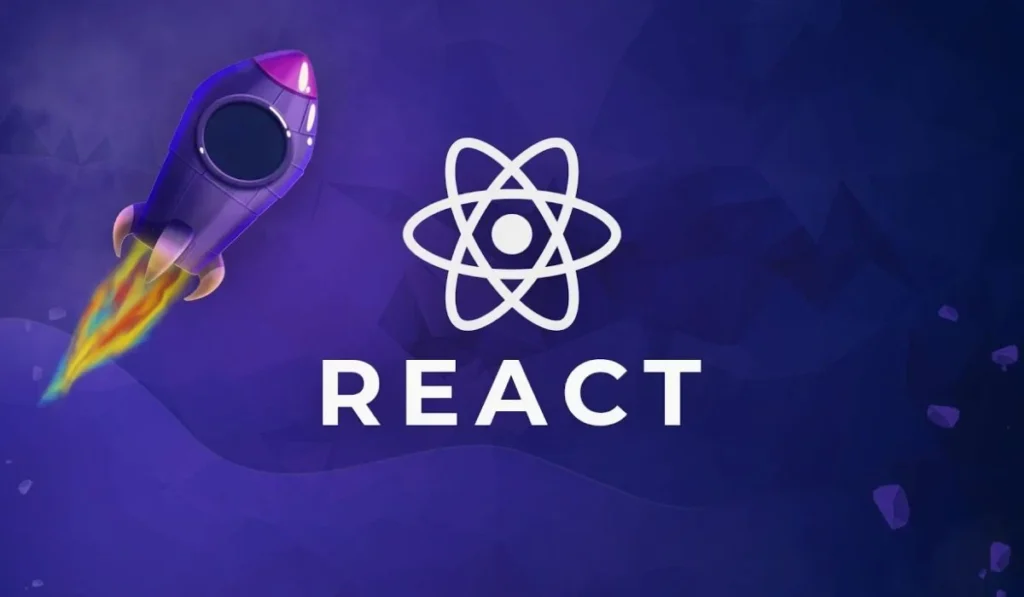



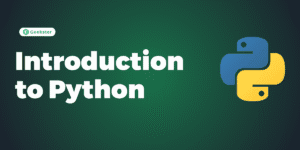
One thought on “React Essentials – Your Project-Based Journey to Mastering React JS”